The marketing landscape has evolved rapidly in recent years.
With technological advancements making it possible to understand customer behavior more deeply, businesses need to stay ahead of the curve to remain competitive. Among the most important tools to measure online customer behavior is Google Analytics (GA), which has been a game-changer for many businesses.
But the advent of GA4 has changed the game yet again. In this article, we'll cover what GA4 is, how it differs from the previous Google Analytics Universal Analytics (UA), and why you should make the switch now.
What’s GA4?
GA4 is the latest version of Google Analytics, launched in October 2020, and it's the first major update in nearly a decade.
It is built with machine learning and privacy-oriented features in mind.
The most significant difference between GA4 and UA is the approach to data collection and modeling.
GA4 focuses on event-based tracking, aimed at providing a more complete picture of customer behavior across different devices and channels.
What’s The Difference Between GA4 and Universal Analytics?
The biggest difference between GA4 and UA is the way data is collected and processed.
In UA, data is stored in hits, whereas in GA4, data is collected in the form of events. Hit-based tracking relies heavily on cookies, making it challenging to track user behavior across different devices and channels.
On the other hand, event-based tracking is more flexible and effective in tracking customer interactions.
Let’s Look at Some of The Key GA4 Features:
Cross-platform tracking—web and apps: GA4 is able to collect data from both websites and apps, allowing businesses to track user activity across different platforms. This means that if a user interacts with a business's website on their desktop computer and then later switches to their mobile device to use the business's app, GA4 can track and analyze that behavior, providing valuable insights into how customers interact with a business across different devices.
Analysis and reporting: GA4 comes with advanced analysis and reporting features that provide deeper insights into customer behavior across devices and channels. Businesses can use this information to optimize their marketing campaigns, identify areas for improvement, and make data-driven decisions.
BigQuery integration: GA4 can easily be integrated with Google's serverless data warehousing solution, BigQuery. This allows businesses to analyze large amounts of data faster and more efficiently, making it easier to gain valuable insights from their data.
Better insights with machine learning: GA4 relies on machine learning to provide a more complete picture of customer behavior across different devices and channels. This means that businesses can gain deeper insights into customer behavior, allowing them to optimize their marketing efforts and improve customer experiences.
Improved data model: GA4's data model is more flexible than UA, making it easier to track customer behavior more effectively. This means that businesses can customize their data tracking to better suit their needs, allowing them to gain more accurate insights into customer behavior.
Purchase probability and churn: GA4's machine learning capabilities allow it to predict customer purchase probability and churn rate. This means that businesses can identify opportunities for growth and retention, allowing them to optimize their marketing efforts and retain customers more effectively.
Why You Should Make The Switch Today
With all these advanced features that come with GA4, it's obvious that businesses should make the switch sooner rather than later. The longer you wait, the more data you'll lose to UA. Of course, implementing GA4 can be time-consuming and requires a thorough understanding of its features and data model. It's, therefore, essential to clean up your implementation before making the switch.
Implementation
It's important to note that GA4 is a completely different tool with a different data model from UA. As such, replicating your UA implementation in GA4 may not be the best approach. Rather, this is an opportunity to rethink your data collection strategy and remove any legacy tracking that was never used.
Meticulous implementation of GA4 requires time. It's not recommended to simply mimic the Universal Analytics setup in GA4 as it operates under a different data model and is a separate tool. Moreover, many GA implementations were never adequately designed. However, migrating to GA4 presents a fresh chance to reevaluate data collection strategies and eliminate any outdated tracking methods that were never utilized.
In conclusion, GA4 is a tool that businesses cannot afford to miss. Its advanced features provide deeper insights into customer behavior across different devices and channels, making it easier for businesses to identify growth and retention opportunities. While migrating to GA4 can be time-consuming, it's essential to make the switch now to avoid losing valuable data to UA. Clean up your implementation, rethink your data collection strategy, and move ahead with GA4. With GA4, you have the opportunity to take your business to the next level.
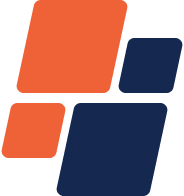 Not Found Anywhere Else
Not Found Anywhere Else

20230802115143658.webp)




