Second, take the time to read reviews before installing a plugin.
This will give you a good idea of how well the plugin works and whether or not there are any common issues.
Finally, always keep your plugins up to date.
Developers release new versions of their plugins regularly, and these new versions often include bug fixes and security updates.
By following these simple tips, you can be sure that the plugins you use will be reliable and will help keep your website running smoothly.
When used judiciously, plugins can help to make a website more functional and engaging.
However, when used excessively, they can negatively impact website performance.
They often add unnecessary code to your site, which can bloat your page size and slow down your load times.
They can also be a security risk, as outdated or poorly coded plugins can give hackers access to your site.
And if you're using a plugin that's not compatible with your theme or other plugins, it can cause all sorts of problems.
So why do people still use them?
I think it's because they don't know any better.
With so many plugins available, it's hard to know which ones are safe and which ones aren't.
And unless you're a developer, it can be tricky to figure out whether a plugin is really needed or not.
My advice?
Keep your site lean and clean by avoiding plugins whenever possible.
If you do need to use one, make sure it's from a reputable source and that you keep it up-to-date.
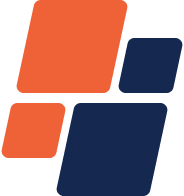 Not Found Anywhere Else
Not Found Anywhere Else











