As a marketing officer, you understand the need for accurate data insights that aid in making better decisions for business growth.
Google Analytics is one of the best data analytics tools in the market, and with the release of Google Analytics 4, it's essential to have an understanding of it before switching from Universal Analytics.
In this blog post, we'll take you through ten things you should know before making the switch.
All-in-one app and web tracking:
Google has merged web and app tracking into one entity in their new version of Google Analytics. This means online sessions encompass desktop, mobile, and tablet sessions, as well as app and web sessions for Google Analytics 4. This update will allow you to track user journeys across your digital platforms, as well as capture user behavior on mobile apps and websites.
Bounce rate (UA) vs. engagement rate (GA4):
In Universal Analytics, bounce rate is used as a metric to measure user engagement. GA4 replaces it with a new metric known as engagement rate. The higher the engagement rate, the more engaging your content is. This metric goes beyond the bounce rate to incorporate all interactions such as scroll, video, and clicks.
Sessions:
Google Analytics 4 defines sessions as the duration of user interaction with your website or app, rather than a 30-minute lease in Universal Analytics. This implies that a session now refers to the timeframe between when a user engages with your website or app and when they exit.
Average session length:
In Universal Analytics, session duration is calculated by the amount of time spent on a site or app. GA4's average session length is in minutes and seconds, taking into consideration all forms of user interaction. The average session duration metric is useful for determining how long users are spending on your site or app.
Average pages per sessions:
Average pages per sessions metrics in Google Analytics 4 are calculated based on the number of page views per session and not just the number of unique pages visited. The metric factors in page reloads and navigational interactions on the site.
IP anonymization:
Google Analytics 4 applies automatic IP anonymization to all user data collected, unlike in Universal Analytics where you're expected to make a deliberate choice for IP anonymization. This change ensures GDPR compliance, as sensitive user data is never permanently stored.
Landing page reports:
In Google Analytics 4, landing pages encompass interfaces, pages, and screens. This change merges app and web tracking, allowing for a more granular view of user behavior in both domains. Understanding where your users are landing on your website or app page is critical when it comes to optimizing your website's user experience.
Site speed:
Google Analytics 4 measures site speed based on the website's core web vitals, a set of metrics that measure load speed, interactivity, and visual stability. This offers a more comprehensive overview of your website's loading speed and ensures user experience is top-notch.
The BigQuery schema:
BigQuery is a powerful tool that allows you to perform ad-hoc queries with petabyte-scale datasets. Google Analytics 4 provides an automated, robustly schema'd BigQuery dataset in real-time, making it easier to refine your data.
Data retention:
Google Analytics 4 provides a minimum of 14 months of user and event data retention, reducing the need for long-term retention. This will help businesses save on storage costs and take data privacy more seriously.
Switching your reporting from Universal Analytics to Google Analytics 4 can yield valuable insights and a better understanding of user behavior across your digital platforms. However, before making the switch, consider all the discussed ten components, each an essential aspect to keep in mind throughout the migration process.
Take advantage of these updates to glean better insights into user behavior and optimize your digital marketing efforts.
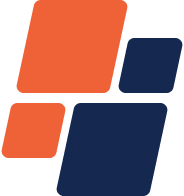 Not Found Anywhere Else
Not Found Anywhere Else

20230802115143658.webp)




