We all know having a CRM is crucial and required for any business in 2023.
A lot of these companies are now offering CMS components.
It looks like a really easy decision when your customers and website are being managed in one place.
But is it the best decision to make?
This approach comes with its own set of advantages and disadvantages that businesses must carefully consider.
In this blog post, we will explore the pros and cons of using CRM platforms for website development, shedding light on key insights that can inform your decision-making process.
1. Prioritizing CRM Sales over Website Development
CRM companies often prioritize selling their CRM software, sometimes considering websites as additional products or upsells.
Consequently, the actual website development work is frequently outsourced to third-party consultants who charge high fees.
This arrangement can lead to conflicts of interest, as CRM companies charge ongoing subscription fees while consultants are incentivized to do more work on the platform to earn higher revenues.
2. Costly Collaboration with Digital Agencies
Aside from third-party consultants, businesses also tend to collaborate with digital agencies for website development.
However, working with digital agencies can be costly, as they often charge high fees for their services.
This financial burden can hinder smaller businesses or startups from fully realizing their website development goals.
3. Learning Curve and Specialized Knowledge
CRM platforms like Salesforce, among others, have a steep learning curve and require specialized knowledge.
Familiarity with proprietary languages such as Visualforce and Lightning Web Components is essential for efficient development.
Acquiring and maintaining this expertise can be time-consuming and costly, especially for businesses with limited resources.
4. Limitations in Design and Website Features
Using a CRM platform as the foundation for a website can lead to limitations in design capabilities, SEO optimization, URL structures, mobile responsiveness, and other website-related features.
While CRM platforms offer basic website templates, customization options may be restricted, resulting in websites that lack creativity and fail to differentiate from competitors who may be using the same software.
5. Higher Costs and Limited Flexibility
Building a website solely on a CRM platform can often be more expensive and less flexible compared to utilizing a dedicated website platform and integrating it with a CRM system.
Dedicated website platforms provide a wider range of design options and functionalities, allowing businesses to create unique user experiences tailored to their specific needs.
6. Slower Support and Turnaround Time
CRM companies like Salesforce may have slower support and turnaround times compared to dedicated website platforms.
This delay can hinder business operations and lead to frustration when addressing urgent issues or implementing necessary changes on the website.
7. Emerging Trend: Specialized Website Platforms Integrated with CRM Systems
The future trend is leaning towards using specialized website platforms first and then integrating them with CRM systems.
This approach offers businesses the best of both worlds: the flexibility and design capabilities of dedicated website platforms combined with the customer management features provided by CRM systems.
This integration enables businesses to create user-friendly websites while efficiently managing customer relationships.
8. Reliance on External Consultants
Using a CRM platform for website development often requires reliance on external consultants for support and customization.
This dependency can hinder the agility and efficiency of website development, leading to delays and added costs. Ideally, a software product should be user-friendly enough for businesses to use without extensive training or constant reliance on external support.
9. Custom Development for Unique User Experiences
Custom website development should focus on solving specific problems and providing a unique user experience, rather than relying on generic CRM templates.
Businesses that prioritize customization and differentiation may find limited opportunities within CRM platforms, as the software caters to a broad range of industries and needs.
When searching for an exceptional content management system (CMS) to power your website, it's crucial to consider key features and functionalities that can enhance your content creation and website management experience.
Here are five essential things to look for in an exceptional CMS:
1. User-Friendly Interface:
A top-notch CMS should offer an intuitive and user-friendly interface that simplifies content creation and management. Look for a CMS that provides a WYSIWYG (What You See Is What You Get) editor, drag-and-drop functionality, and an organized dashboard. These features make it easy for users of all technical skill levels to create and edit content without the need for extensive coding knowledge.
2. Customization and Flexibility:
An exceptional CMS should allow you to customize and tailor your website to meet your unique needs. Look for a CMS that offers a wide range of themes, templates, and plugins/extensions to customize your website's design and functionality. The ability to add custom code or integrate with third-party tools and services is also important for more advanced customization options.
3. Content Management Capabilities:
A CMS's primary function is to manage and organize content effectively. Look for features such as a robust content editor, version control, workflow management, and content scheduling. These capabilities enable you to create, edit, publish, and schedule content with ease, ensuring efficient content management and collaboration among team members.
4. SEO-Friendly Features:
A CMS that prioritizes search engine optimization (SEO) can greatly enhance your website's visibility and organic traffic. Look for features like customizable meta tags, SEO-friendly URLs, XML sitemap generation, and integrated SEO analysis tools. These functionalities empower you to optimize your content for search engines and improve your website's ranking on search engine result pages.
5. Scalability and Performance:
As your website grows, it's crucial to have a CMS that can handle increased traffic, content volume, and user interactions without compromising performance. Look for a CMS that is scalable and capable of handling high traffic loads. Additionally, features like caching, image optimization, and content delivery network (CDN) integration can significantly improve your website's loading speed and overall performance.
In conclusion, selecting the right content management system (CMS) is a critical decision that can significantly impact your website's success.
By carefully considering the five key factors mentioned above, you can ensure that you choose an exceptional CMS that meets your specific needs and empowers you to create, manage, and optimize your website effectively.
First and foremost, prioritize a user-friendly interface that allows you to navigate and operate the CMS with ease.
A intuitive interface will save you time and frustration, enabling you to focus on creating compelling content.
Customization capabilities are equally important. Look for a CMS that offers a wide range of themes, templates, and plugins/extensions, allowing you to tailor your website's design and functionality to align with your brand and business goals.
The ability to add custom code or integrate with third-party tools provides even more flexibility for advanced customization.
Robust content management features are crucial for efficient content creation, editing, and collaboration.
Features like a powerful content editor, version control, workflow management, and content scheduling streamline your content management process, ensuring a seamless experience for your team.
Don't underestimate the significance of SEO-friendly features.
A CMS that incorporates SEO best practices, such as customizable meta tags, SEO-friendly URLs, XML sitemap generation, and integrated SEO analysis tools, can greatly enhance your website's visibility and attract more organic traffic.
Lastly, scalability and performance are vital considerations.
As your website grows, you need a CMS that can handle increased traffic and content volume without compromising performance.
Look for caching mechanisms, image optimization, and CDN integration to boost your website's loading speed and overall performance.
By evaluating CMS options based on these five key factors, you can make an informed decision and select a CMS that aligns with your goals, enhances your website management experience, and helps you create an exceptional online presence.
Remember, prioritizing a user-friendly interface, customization capabilities, robust content management features, SEO-friendliness, and scalability will enable you to maximize the potential of your CMS choice and set your website up for success.
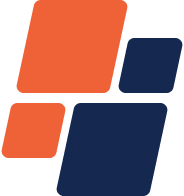 Not Found Anywhere Else
Not Found Anywhere Else

20230803112945062.webp)
20230802115143658.webp)



